Azure Virtual Machine Scale Sets (VMSS) is a feature in Microsoft Azure that allows you to deploy and manage a group of identical virtual machines. VM Scale Sets are designed to provide high availability, scalability, and ease of management for applications that require rapid scaling to handle varying workloads.
Key features and benefits of Azure Virtual Machine Scale Sets include:
Scalability: VM Scale Sets automatically adjust the number of VM instances based on the demand or load. You can define scaling rules based on metrics like CPU utilization, memory usage, or custom metrics to control the scale-out or scale-in behavior.
High Availability: VM Scale Sets distribute VM instances across multiple fault domains and update domains, ensuring that applications remain available even during hardware or software maintenance events.
Load Balancing: VM Scale Sets integrate with Azure Load Balancer or Application Gateway, distributing incoming traffic across the VM instances. This ensures that the application can handle traffic efficiently and provides seamless scaling across instances.
Automatic Updates and Patching: VM Scale Sets can leverage Azure Update Management to apply automatic updates and patches to VM instances, ensuring that your infrastructure remains secure and current.
Rolling Updates and Upgrades: VM Scale Sets support rolling updates and upgrades, allowing you to deploy new versions of your application without any downtime. This ensures a smooth transition to the latest application version.
Integration with Virtual Networks: VM Scale Sets can be integrated with Azure Virtual Networks, enabling seamless communication with other Azure services and on-premises resources.
Customization and Image Management: You can customize VM instances within the scale set to meet your specific requirements. Additionally, VM Scale Sets support managed images, allowing you to create and manage golden images for consistent VM deployments.
Azure Monitor Integration: VM Scale Sets integrate with Azure Monitor, enabling you to monitor the performance and health of your VM instances and set up alerts based on specific metrics.
Auto Scaling: VM Scale Sets provide auto-scaling capabilities, which automatically adjust the number of VM instances based on pre-defined rules and triggers. This ensures optimal resource utilization and cost efficiency.
Overall, Azure Virtual Machine Scale Sets simplify the management and scaling of identical VM instances in Azure, making them ideal for applications with dynamic workloads or those requiring high availability. They allow you to focus on your application logic while Azure handles the infrastructure and scaling aspects.
How Create a VM Scale Set in Azure
To create a Virtual Machine Scale Set in Azure, you can follow these steps:
- Sign in to the Azure Portal at https://portal.azure.com.
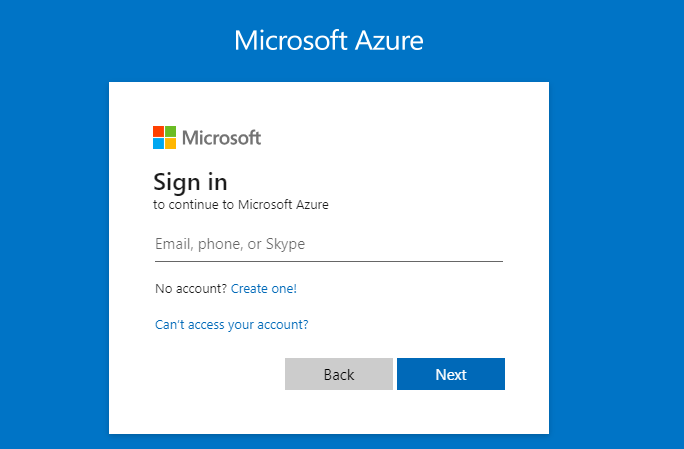
2. Click on the “Create a resource” button (+) in the Azure Portal.
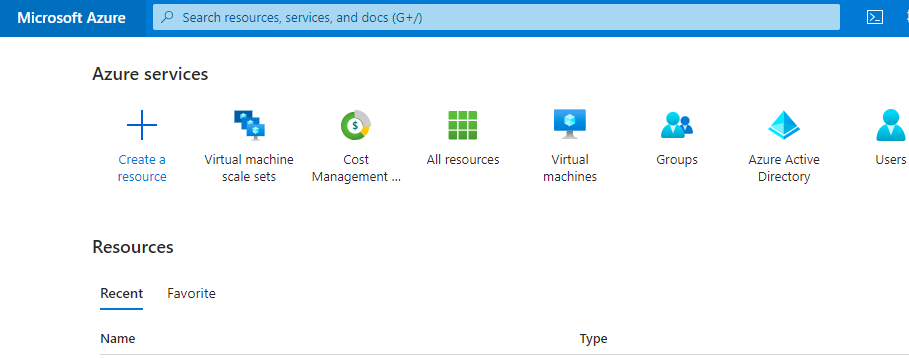
3. In the search box, type “Virtual Machine Scale Set” and select the option from the results.
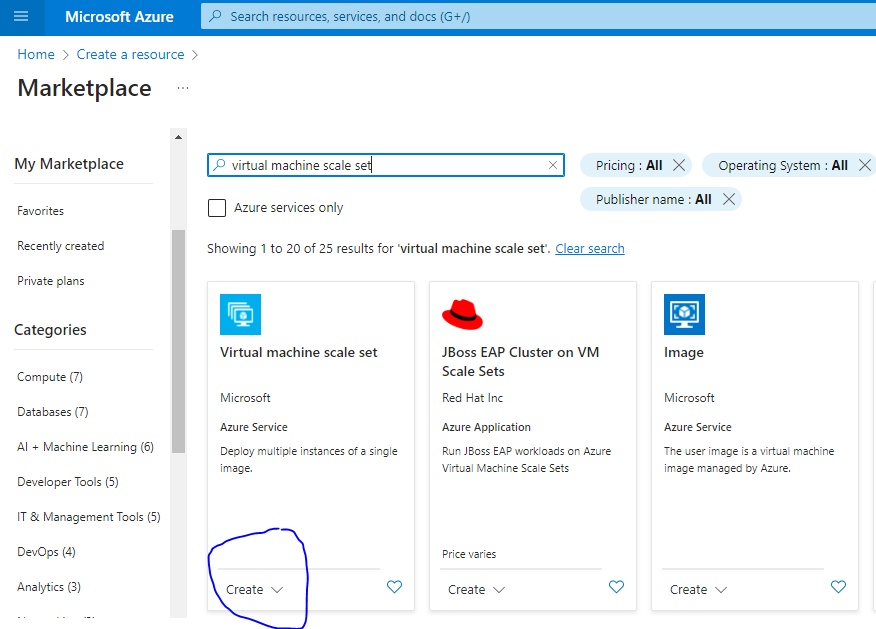
4. Click on the “Create” button on the Virtual Machine Scale Set blade.
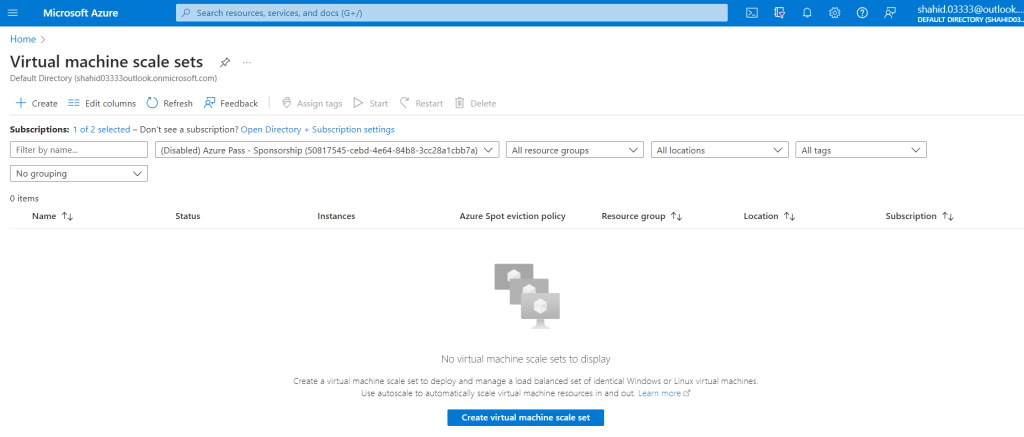
5. Provide the necessary details for the scale set configuration.
6. • Choose the subscription, resource group, and region.
7. • Provide a name for the scale set.
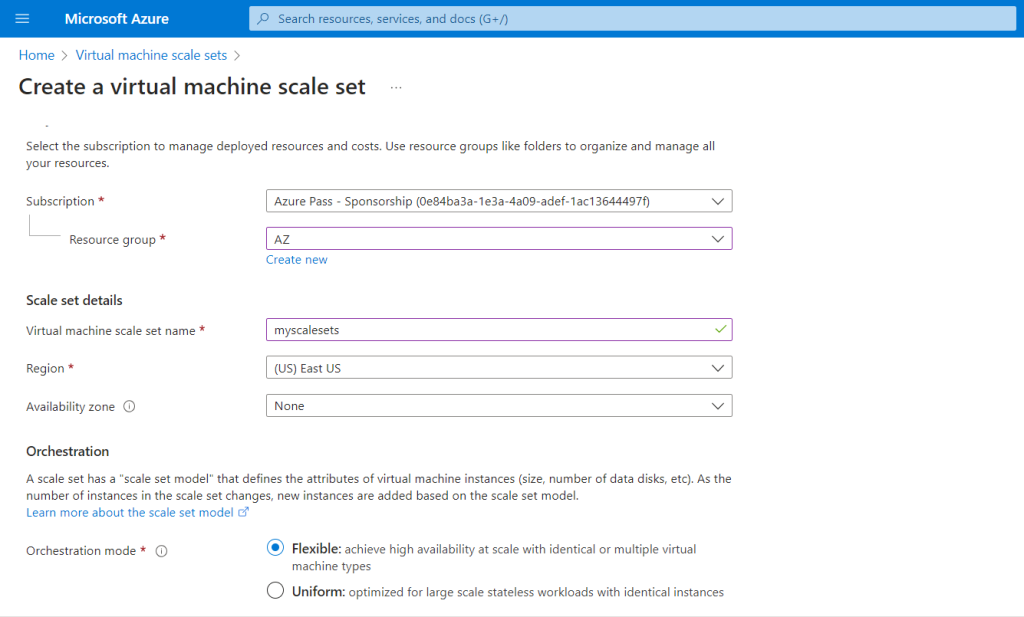
8• Select the operating system image you want to use.
9• Choose the size for the VM instances.
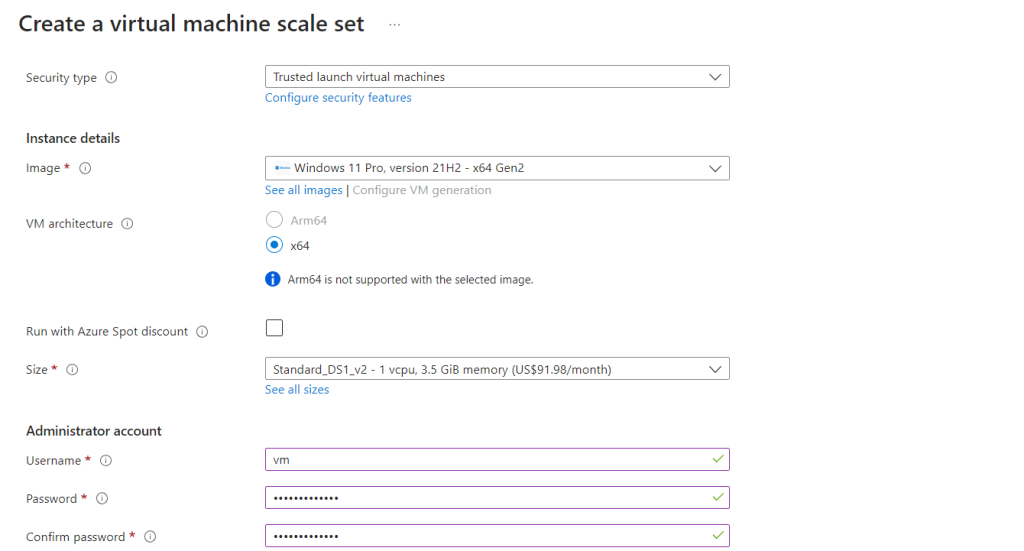
10• Specify the number of instances you want in the scale set.
11• Set up auto-scaling rules if needed.
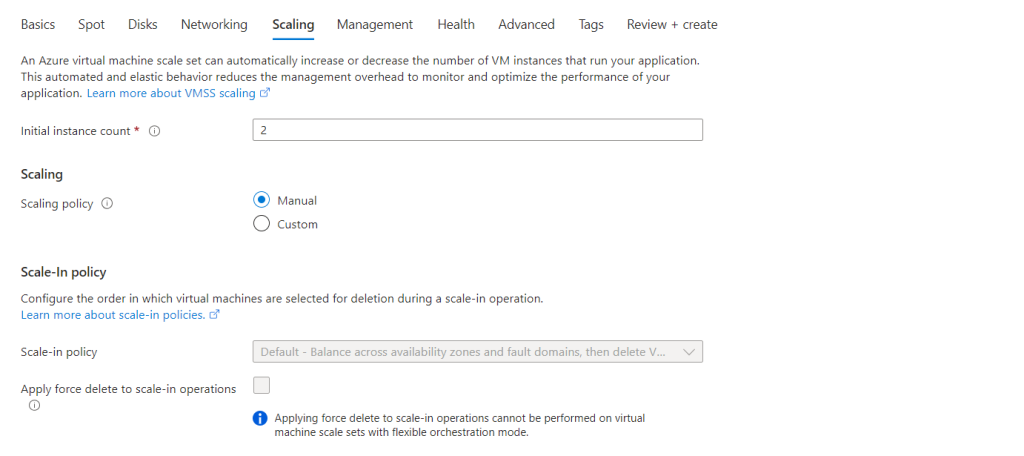
12• Configure network settings, such as the virtual network and subnet.
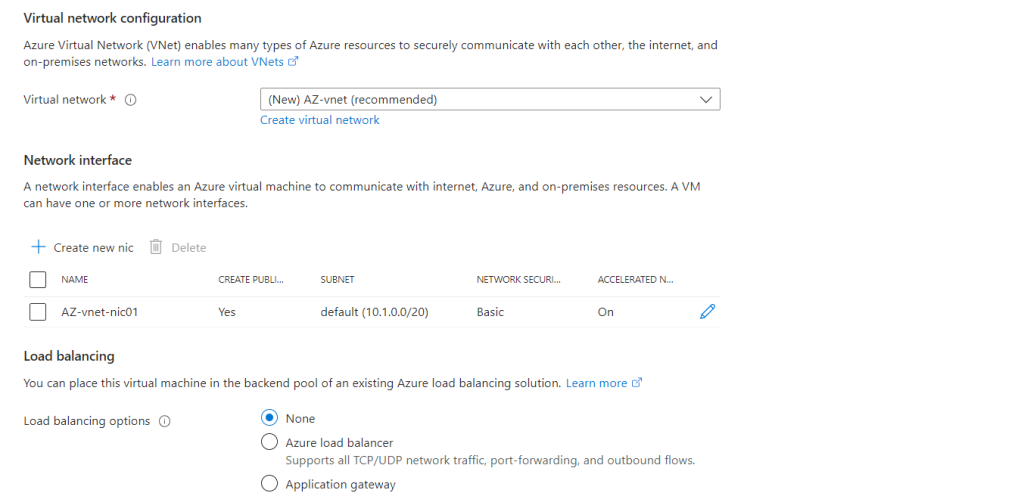
13• Define the load balancer settings, such as the backend pool and health probes.
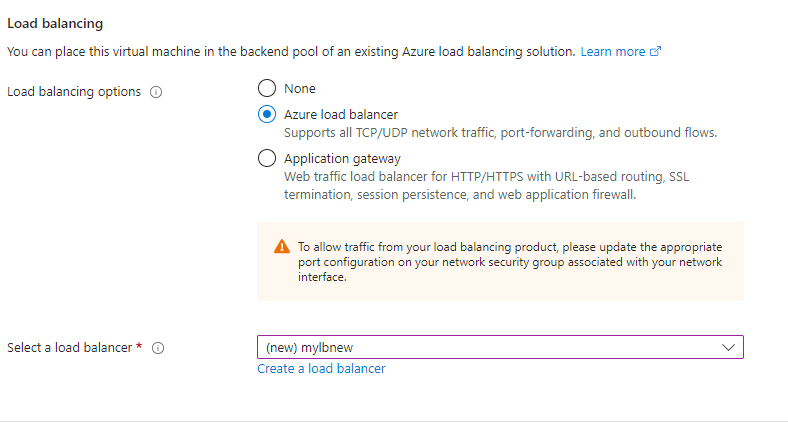
14• Configure diagnostic settings, such as enabling boot diagnostics.
15• Enable or disable system-assigned managed identity.
16• Configure extensions, if required
17. Review the summary of your configuration on the Review + create tab and click on the “Create” button to start the deployment process.
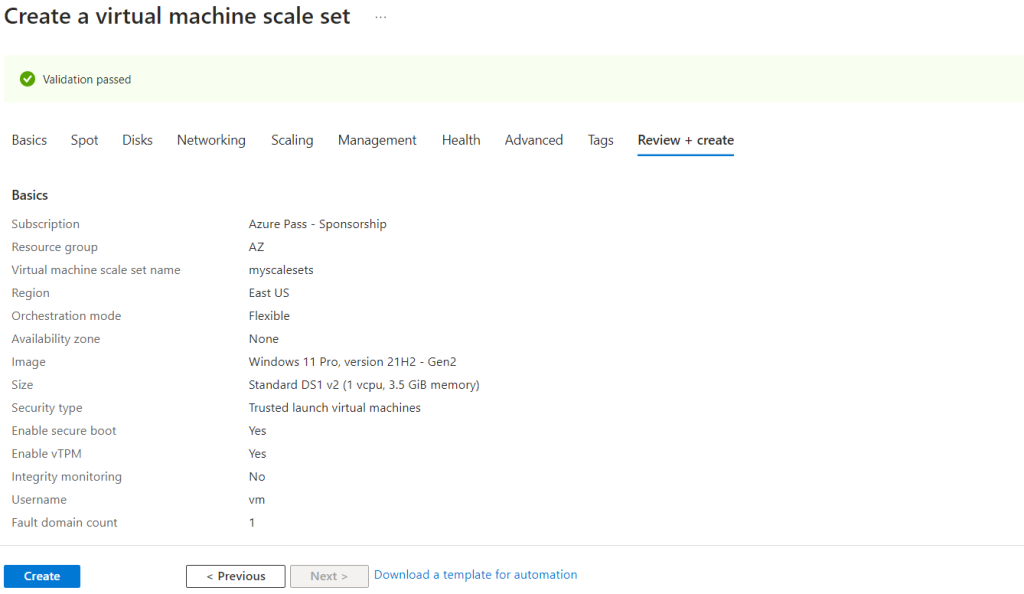
18. Azure will validate your configuration and create the Virtual Machine Scale Set based on the provided settings.
Once the deployment is complete, you will have a Virtual Machine Scale Set up and running in Azure. The scale set will automatically manage the number of VM instances based on the scaling rules and load balancer settings you defined during the configuration process.
Frequently asked questions about Create a VM Scale Set in Azure
Q: What is a Virtual Machine Scale Set (VMSS) in Azure?
Ans: A Virtual Machine Scale Set (VMSS) is an Azure service that allows you to create and manage a group of identical virtual machines (VMs) as a set. The VM instances in the scale set can automatically increase or decrease in response to demand or a defined scaling rule.
Q: How do I create a Virtual Machine Scale Set in Azure?
Ans: You can create a VM Scale Set in Azure using the Azure Portal, Azure CLI, Azure PowerShell, or Azure Resource Manager (ARM) templates. In the Azure Portal, you can navigate to “Create a resource” > “Compute” > “Virtual Machine Scale Set” and follow the prompts to configure the scale set.
Q: What are the benefits of using a Virtual Machine Scale Set?
Ans: VM Scale Sets offer automatic scaling, which helps ensure that your application can handle varying loads efficiently. It also simplifies management by providing a consistent configuration across all VM instances, easy deployment, and simplified load balancing.
Q: How does automatic scaling work with VM Scale Sets?
Ans: VM Scale Sets support two types of scaling: manual scaling and automatic scaling. Automatic scaling is based on predefined scaling rules, metrics, or schedules. It can automatically add or remove VM instances based on demand, such as CPU utilization or custom application metrics.
Q: Can I customize VM instances within a Scale Set?
Ans: Yes, you can customize VM instances within a Scale Set by specifying the VM image, size, OS disk configuration, data disks, networking settings, extensions, and more during the scale set creation process or later through updates.
Q: How is networking configured for VM Scale Sets?
Ans: VM Scale Sets are integrated with Azure Load Balancer by default. You can configure the load balancer’s settings and use Azure Application Gateway or Azure Traffic Manager for more advanced scenarios.
Q: What happens when a VM instance fails in a VM Scale Set?
Ans: When a VM instance fails in a VM Scale Set, Azure automatically detects the failure and replaces the faulty instance with a new one, ensuring that the desired number of instances is maintained.
Q: Can I use custom images with VM Scale Sets?
Ans: Yes, you can use custom VM images, including generalized images or specialized images, to create VM Scale Sets. This allows you to deploy VM instances with your preferred configurations and pre-installed software.
Q: How is billing handled for VM Scale Sets?
Ans: VM Scale Sets are billed based on the number of VM instances running and the selected virtual machine size. You are charged for the total number of VM instance hours, as well as any associated storage and networking costs.
Q: What are some common use cases for VM Scale Sets?
Ans: VM Scale Sets are often used for web applications, backend services, big data solutions, and other workloads that require automatic scaling to handle varying traffic loads. It is well-suited for scenarios where high availability, load balancing, and easy management are essential.
