Logical Volume Manager (LVM) is a system for managing and allocating storage space on Linux systems. LVM allows you to create logical volumes and virtual partitions that can span multiple physical devices. This allows for greater flexibility in managing storage, as you can easily add or remove storage devices and resize logical volumes as needed.
In this blogpost you will learn How to Configure LVM step by step.
How to Configure LVM
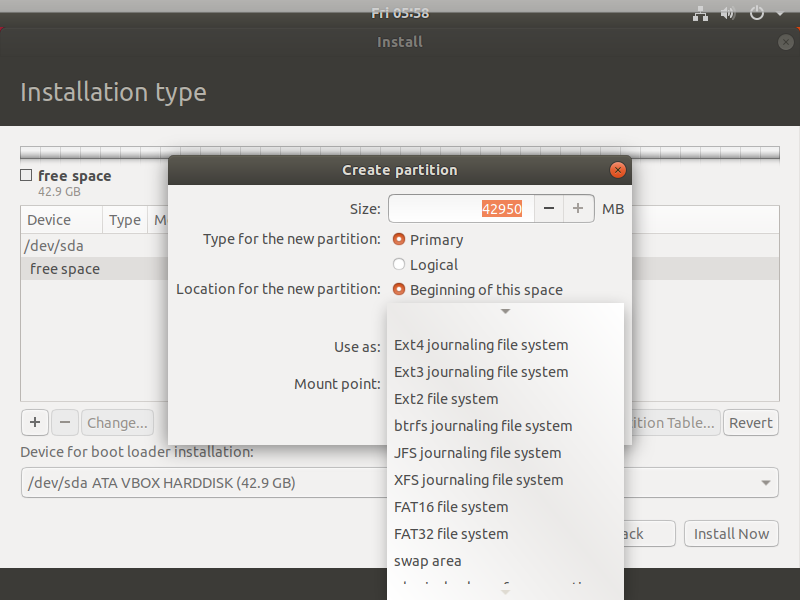
how to create lvm in linux step by step, An LVM setup typically consists of three main components:
Physical volumes (PVs)
These are the actual storage devices, such as hard drives or partitions, that will be used for LVM.
Volume groups (VGs)
These are collections of one or more physical volumes that are used to create logical volumes.
Logical volumes (LVs)
These are the virtual partitions that are created from the volume groups. Logical volumes can be formatted with a file system and mounted like regular partitions.
When setting up LVM, you first need to create one or more physical volumes on your storage devices. You can do this by using the pvcreate command. Then, you can create a volume group by using the vgcreate command and adding physical volumes to it. Finally, you can create logical volumes from the volume group by using the lvcreate command.
Once your LVM setup is created, you can use the lvdisplay, vgdisplay, and pvdisplay commands to view information about your logical volumes, volume groups, and physical volumes. Additionally, you can use the lvresize, vgresize, and pvresize commands to resize logical volumes, volume groups, and physical volumes as needed.
It’s important to note that LVM will not resize the filesystem in the logical volume, once you resize the logical volume you should use filesystem-specific commands to resize the filesystem.
Overall, LVM provides a powerful and flexible way to manage storage on Linux systems, allowing for easy expansion and contraction of storage as needed.
LVM partition: LVM (Logical Volume Manager) partitions are used to create a logical volume, where multiple physical partitions can be combined together to form a single large partition, which allows for more flexibility in managing storage.
