Introduction
Imagine you need to set up a website or a web application. You have the code, but where do you host it? How do you manage the backend database? This is where LAMP comes in.
LAMP is an open-source software stack used for web development. It consists of Linux (Operating System), Apache (Web Server), MySQL (Database Management System), and PHP (Programming Language). This combination provides a robust, flexible, and cost-effective environment for hosting dynamic websites and applications.
In this guide, you’ll learn about the LAMP stack, its components, how it compares with alternative technologies, and why it remains a preferred choice for IT professionals, system administrators, DevOps engineers, and cloud administrators.
Quick Answer: What is LAMP?
The LAMP stack is a set of open-source software used for web hosting and application development. It consists of:
- Linux: The operating system that provides stability and security.
- Apache: A widely-used web server for serving web conent.
- MySQL: A relational database management system for handling data.
- PHP: A scripting language for developing dynamic web applications.
Key Takeaways:
- LAMP is a free and open-source web development stack.
- It is widely used for hosting WordPress, Joomla, and Drupal websites.
- Highly flexible and customizable for different hosting needs.
- An alternative to Windows-based server stacks like WAMP.
- Supported by a vast community of developers.
Now, let’s dive deeper into each component.
Understanding the LAMP Stack Components
1. Linux: The Foundation
Linux is the backbone of the LAMP stack, providing a stable and secure platform for web hosting. Popular distributions include Ubuntu, CentOS, and Debian.
2. Apache: The Web Server
Apache is responsible for serving web content. It supports modular architecture, allowing customization based on the needs of the application.
3. MySQL: The Database Management System
MySQL is a relational database used to store and manage application data efficiently. MariaDB is a popular alternative that offers enhanced performance.
4. PHP: The Scripting Language
PHP enables the creation of dynamic web pages by interacting with MySQL databases and generating HTML content.
Setting Up LAMP on a Linux Server
Step 1: Install Apache

Step 2: Install MySQL
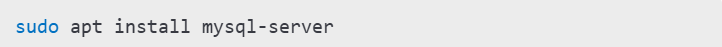
Step 3: Install PHP

Step 4: Verify Installation

Did You Know?
Many popular CMS platforms like WordPress, Joomla, and Drupal rely on the LAMP stack, making it one of the most commonly used web hosting solutions globally.
Alternatives to LAMP
- XAMPP (Cross-Platform Apache, MySQL, PHP, Perl) – A portable version of LAMP for local development.
- LEMP (Linux, Nginx, MySQL, PHP) – Uses Nginx instead of Apache for improved performance.
- MEAN (MongoDB, Express.js, Angular, Node.js) – A modern alternative for JavaScript-based applications.
Caution: Security Considerations
- Always update your software to patch vulnerabilities.
- Configure firewall settings to prevent unauthorized access.
- Use strong passwords for MySQL databases.
- Enable SSL encryption for secure data transmission.
Conclusion
The LAMP stack is a powerful, flexible, and open-source solution for web hosting. It remains a top choice for developers and IT professionals due to its cost-effectiveness and strong community support.
Are you ready to deploy your own LAMP stack? Start experimenting today and take your web development skills to the next level!
FAQs
1. What is the difference between LAMP and XAMPP?
LAMP is designed for Linux-based servers, while XAMPP is a cross-platform stack for local development.
2. Can I use LAMP for enterprise applications?
Yes! Many enterprises use LAMP due to its scalability and security.
3. Is MySQL the only database option for LAMP?
No, you can use alternatives like MariaDB or PostgreSQL.
4. How does LAMP compare to cloud-based solutions?
LAMP is great for on-premise hosting, while cloud solutions like AWS LAMP stacks provide more scalability.
Do you have any experience using LAMP? Share your thoughts in the comments!

you are in reality a good webmaster The website loading velocity is amazing It sort of feels that youre doing any distinctive trick Also The contents are masterwork you have done a fantastic job in this topic